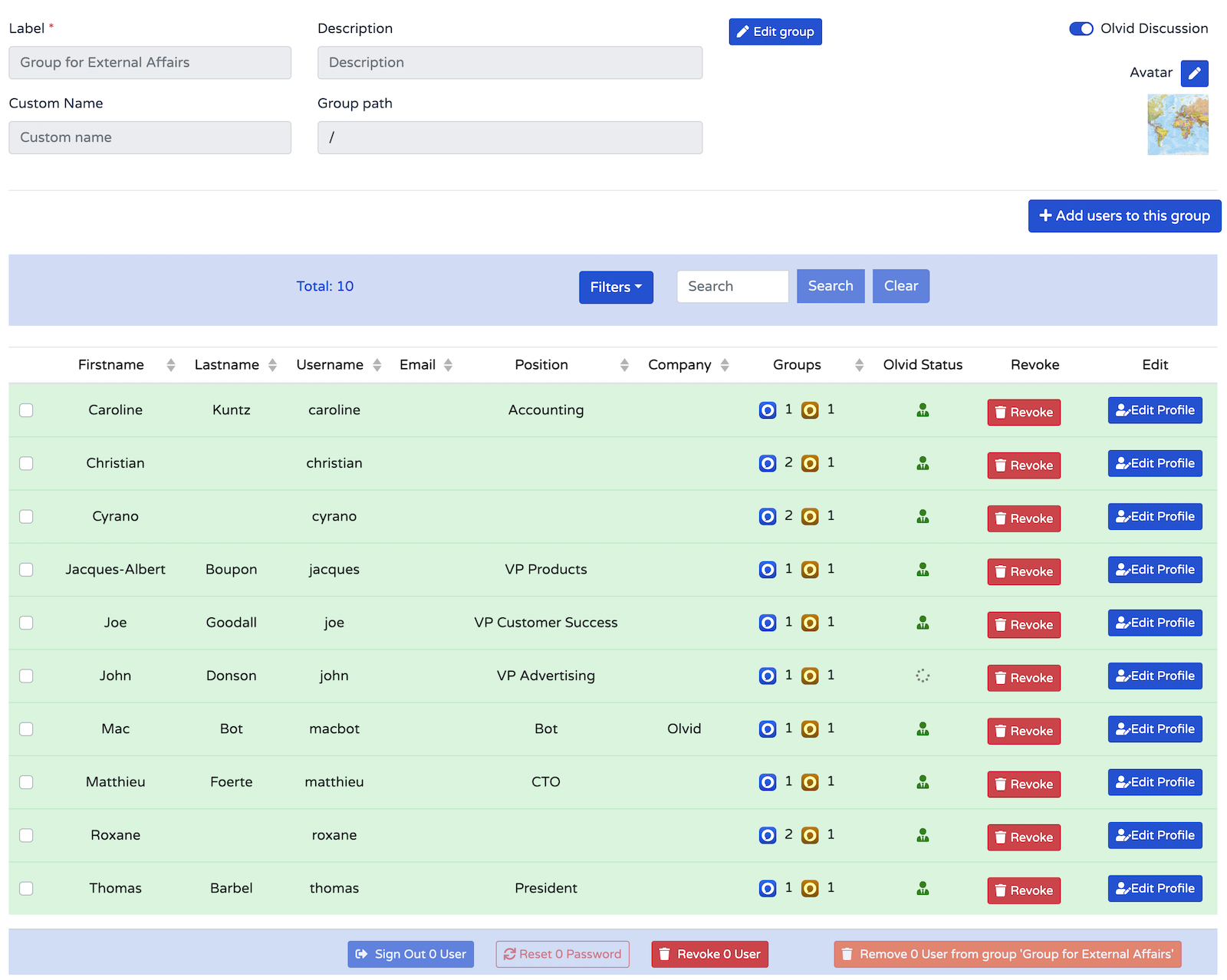Related FAQ
Manage groups
The Olvid Management Console is part of Olvid Enterprise and enables easy and secure deployment and ensures a simple and intuitive user experience.
Once Keycloak Olvid plugin is installed and configured, Administrators and Editors of the Olvid Management Console can manage and modify everything related to groups in the Olvid Groups page.
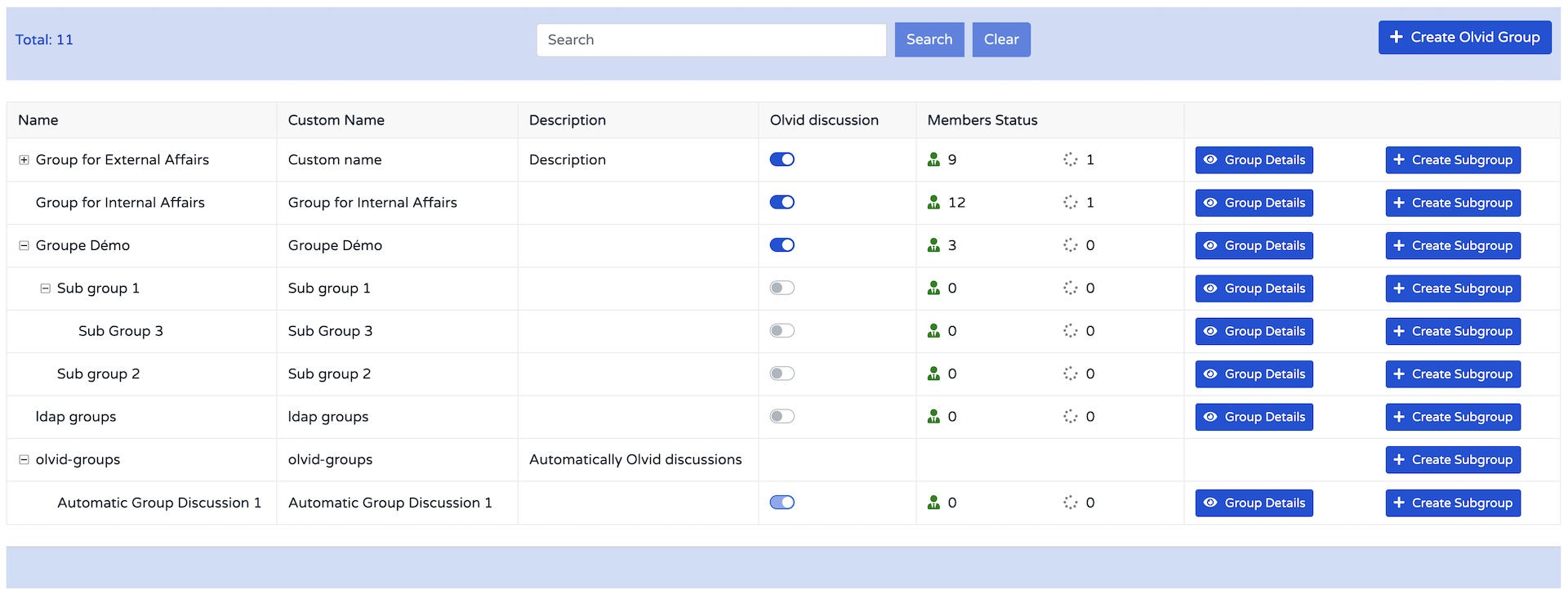
You may:
- List all groups, and the number of users (with an active Olvid ID or not) in each group.
- Some groups are marked with a lock icon: these groups were not created by the Olvid Management Console and cannot be modified (in particular, LDAP imported groups cannot be modified).
- See which groups have an Olvid discussion activated for them.
- The
olvid-groupsis a special group: all its subgroups are automatically converted to an Olvid discussion.
-
Create Olvid groups, or subgroups of other groups. The notion of subgroup only sets a hierarchy between groups, there is no relation between members of a group and of its subgroups.
-
Set/Unset the creation of an Olvid discussion for a group. Groups that have the Olvid discussion switch off are not pushed to their members’ devices and are kind of useless. You may however want to take the time to prepare a group and only create the associated Olvid discussion once everything is ready.
- See the Group Details which will allow you to:
- Customize the group’s name or description.
- Add or Remove group members.
- Change the group Avatar, that is the discussion icon that will be displayed inside Olvid.
- Specifically Sign Out or Revoke users from a specific group.